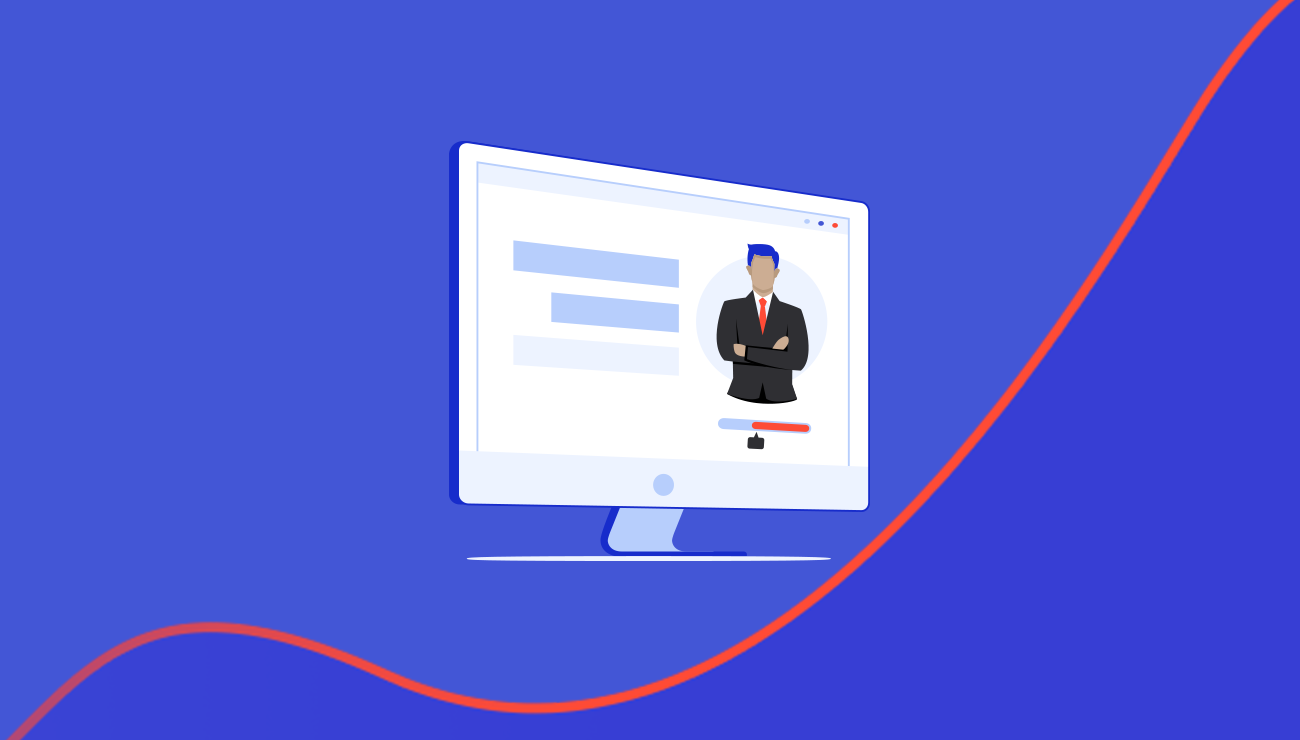
Everything You Need to Know About Email List Validation
Email marketing is tough and if you’re not validating your lists, you can find yourself in a heap of trouble. Just because an email gets delivered, doesn’t mean it’s a valid email address. You could be sending an email to a serious pitfall that could dramatically reduce your sending score or put you on a blacklist or worse, get you shut down. There are many validators to look for when cleaning your lists.
Here are a few that we think are important when it comes to email list validation.
#1 Disposable
There are thousands of websites that offer disposable email addresses. Disposable email addresses are an alternative way of sharing and managing emails and forwarding them. Disposable emails set up a new and unique email address for every contact or entity, making a point-to-point connection between the sender and the recipient. Subsequently, if anyone compromises the address or utilizes it in connection to email abuse, the address- can easily cancel or dispose of it without affecting any of his/her other contacts.
#2 False Positive
When a spam filtering system blocks the delivery of a legitimate email address or allows the email to be delivered for collecting purposes (spamtrap), this is referred to as a false positive result. In other words, a false positive is an error in the evaluation process in which a condition is tested and mistakenly found to have been a bounce when in fact the email is legit or the other way around.
#3 Slow Response
For whatever reason, sometimes a server can get bogged down and offer a slow response to any SMTP condition. If the email is on a shared hosting server or the Internet for that server is having trouble, slow response times can hinder email deliverability and hurt your sending score.
#4 Forwarder
Email forwarding resends an email message delivered to one email address on to a different email address. This process questions the validity of the current email.
#5 Format Error
Format errors are misspellings before and after the @ sign, spaces in between emails and/or two @ signs. Emails with format issues look like this: testingonetwo@@yahoo.com, testing one two@yahoo.com, testingonetwo@yahhoo.com. There are invalid characters like parentheses, colons, semicolons, etc. The subscriber accidentally entered @gmail or @yahoo instead of @gmail.com or @yahoo.com.
#6 Unicode Characters
Unicode provides a unique number for every character, no matter what the platform, no matter what the program, no matter what the language. Unicode is required by modern standards such as XML, Java, ECMAScript (JavaScript), LDAP, CORBA 3.0, WML, etc. It is supported in many operating systems, all modern browsers, and many other products.
Here is an example of format errors with Unicode:
- üñîçøðé@example.com (Unicode characters in local part)
- üñîçøðé@üñîçøðé.com (Unicode characters in domain part)
#7 Bad MX
A mail exchange record (MX record) is responsible for accepting email messages on behalf of a recipient’s domain name (DNS), and the value used to prioritize the delivery. The MX record specifies how emails should be routed via Simple Mail Transfer Protocol (SMTP). The MX mechanism provides the ability to run multiple mail servers for a single domain, and allows administrators to specify an order in which they should be tried. Bad MX emails have slow response times, 4xx errors, full load distribution, the mail exchange isn’t configured correctly, incorrect port numbers, no backup server, is parked or the website doesn’t follow typical mail exchange setup standards.
#8 Invalid
There are several examples of invalid email addresses. For example, a bounce address is an e-mail address to which bounce messages are delivered back. There are many variants of the name, none of them used universally, including return path, reverse path, envelope from, envelope sender, MAIL FROM, 5321-FROM, return address, From_, Errors-to, etc. It is not uncommon for an administrator or user to use several of these names.
#9 Example of invalid emails:
- example.com (an @ character must separate the beginning and end parts, not a dot)
- a@b@c@example.com (only one @ is allowed)
- a”b(c)d,e:f;g<h>i[j\k]l/@example.com (special characters are not allowed outside quotation marks)
- this”isnt”right@example.com (quotes must be dot separated or the only element making up the local-part)
- this is”not\allowed@example.com (spaces, quotes, and back slashes may only exist when within quoted strings and preceded by a backslash)
- this\ still\”not\\allowed@example.com (even if escaped (preceded by a backslash), spaces, quotes, and backslashes must still be contained by quotes)
- .doe@example.com (double dot before @) with caveat: Gmail lets this through, ignoring the dots altogether
- doe@example..com (double dot after @)
- a valid address with a leading space
- a valid address with a trailing space
#10 Valid to Invalid
Valid email addresses follow correct guidelines avoiding all of the above validator pitfalls. Here are some examples of valid email addresses and their progression toward invalid:
- niceandsimple@example.com
- common@example.com
- little.lengthy.but.fine@dept.example.com
- style.email.with+symbol@example.com
- email-with-dash@example.com
- “much.more unusual”@example.com
- “very.unusual.@.unusual.com”@example.com
- “very.(),:;<>[]\”.VERY.\”very@\\ \”very\”.unusual”@strange.example.com
- admin@mailserver1 (local domain name with no TLD)
- #!$%&’*+-/=?^_`{}|~@example.org
- “()<>[]:,;@\\\”!#$%&’*+-/=?^_`{}| ~.a”@example.org
- ” “@example.org (space between the quotes)
If you have lists that are in the thousands or millions, it is impossible to go through each email address with a fine toothcomb to fix disposables, false positives, slow response, forwarders, format errors, Unicode characters, bad mx or invalid emails by hand, thus you need to either write a program yourself or search for email validation services.







